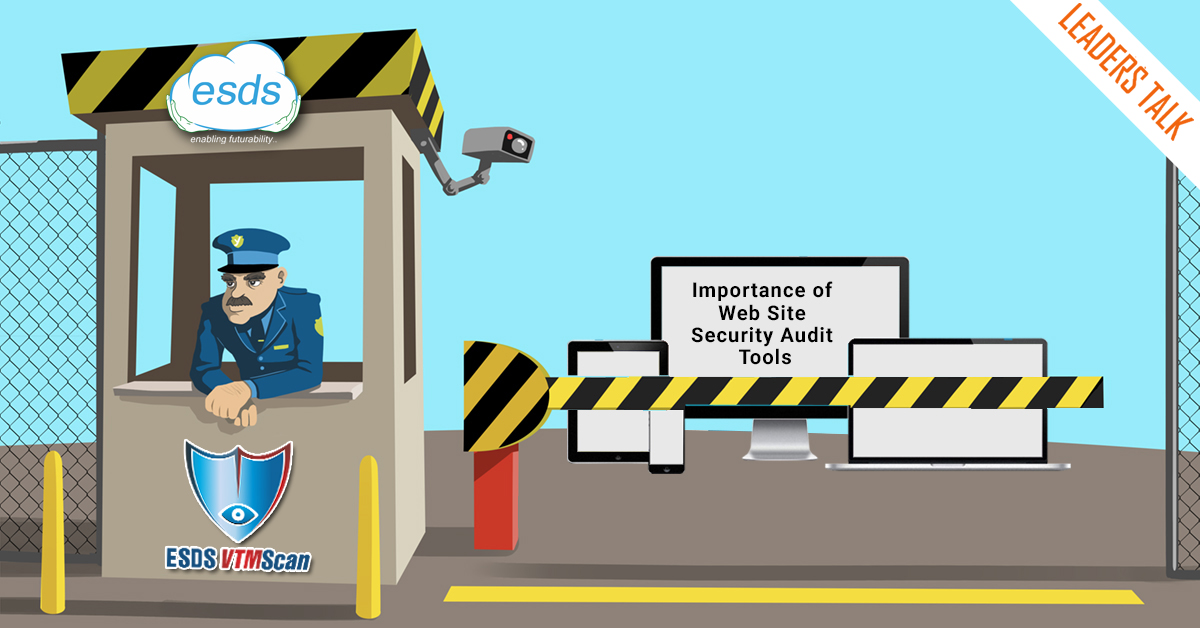Importance of Website Security Audit Tools
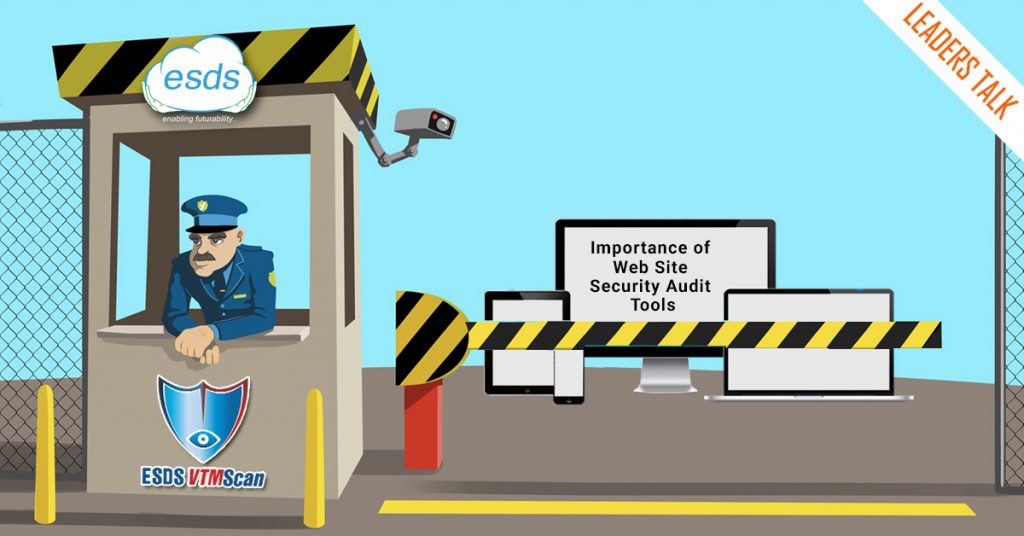
For hacking any organization’s network, hackers first try to get access through web applications. This gives them access to servers and subsequently to the entire network. Thus, it’s very important for any organization to secure its web applications using Website Security Audit Tools (WebSec Audit). These tools are generally simulations of hackers’ activity for searching vulnerabilities in the web application. Not all hackers’ activities can be simulated but as compared to manual audit, it’s much faster. These tools help to reduce Manual Security Audits which are time-consuming and require expensive penetration testers.
Apart from directly targeting particular site, for interest, neophyte hackers search vulnerable sites through a search engine using dorks and then target found sites. WebSec Audit tools can also find out whether your site is getting listed in dork search or not.
Most of the vulnerabilities occur due to improper validations in web applications code. According to recent trends, frequently changing business ideas has given rise to rapid development models for applications that help in quick modular development. However, due to the short time span of the development cycle, these models lose focus on maintaining secure coding. This leaves security loopholes in the code and web applications become prone to many serious vulnerabilities. WebSec Audit tools cover all these required validations and alert about them in audits.
WebSec Audit tools cover all possible URLs accessible publicly while in manual audit, penetration testers cover only random URLs. WebSec Audit Tools are imperative to save audit time and to cover all vulnerabilities in the site.
Some WebSec Audit tools also provide continuous monitoring of webpage content to check on any unauthentic changes in the pages. This features gives quick alerts if and when any changes are made on the site.
Moreover, WebSec Audit tools should always cover Top 10 OWASP vulnerabilities. These top 10 vulnerabilities are those which are majorly detected and attacked in the last three years.
To maintain online business without fear and with trust, site owners should be confident about their online business presence. Attacks and data stealing in websites causes gradual loss in customer confidence. If owner fails to detect loopholes in his application, hackers get enough time to spread his attack widely across a large infrastructure in the website network. A wider attack can totally ruin the business. The only way to make the online business safer is to have regular security audit of the website/web applications.
Features of Website Security Audit tools
• Domain Reputation
Checks whether the domain is blacklisted in any of the popular search engines.
• Scan SQL Injections:
It is a trick that exploits poorly filtered or not correctly escaped SQL queries into parsing variable data from user input.
• Local file injections (LFI)
It injects files on a server through the web browser. This vulnerability occurs when a page include is not properly sanitized, and allows directory traversal characters to be injected.
• Remote file inclusion (RFI)
It allows an attacker to include a remote file, usually through a script on the web server. The vulnerability occurs due to the use of user-supplied input without proper validation. This can cause Code execution on the web server, Code execution on the client-side such as JavaScript which can lead to other attacks such as cross site scripting (XSS), DoS, Data Theft etc.
• XSS – Cross Site Scripting
Type of computer security vulnerability typically found in web applications. XSS enables attackers to inject client-side script into web pages viewed by other users.
Detects form on the webpages and scans for GET and POST requests.
Reflected XSS, Stored XSS
• Malwares
Website defacement check: Website defacement is an attack on a website that changes the visual appearance of the site or a webpage.
Forceful redirect injection test
Scans JavaScript code snippets against generic signatures: Checks for JavaScript dangerous functions like eval, base64_decode, char etc. Checks for Iframes
JavaScript Obfuscation: Obfuscation used to convert vulnerable codes into an unreadable format.
Third party links check: It checks third party links with reputation databases.
• Detect and Scan CMS
Detect WordPress, Joomla, Drupal.
Scan Themes, Plug-ins, unprotected admin area.
User enumeration.
Brut forcing for simple password detection.
FPD – File Path Disclosure scanning.
Detect CMS in all directories.
• Directory Indexing
When a user types in a request for a page on a website, the web server processes the request, searches the web document root directory for the default file name, and then sends this page to the user. If the server cannot find the page, it issues a directory listing and send the output in HTML format to the user. This action allows the contents of unintended directory listings to be disclosed to the user because of software vulnerabilities that are combined with a specific web request. This information leak can provide an attacker with the information necessary to launch further attacks against the system
• Full Path disclosure in the pages
Full Path Disclosure (FPD) vulnerabilities enable the attacker to see the path to the webroot/file. e.g.: /home/omg/htdocs/file/. Certain vulnerabilities, such as using the load_file () (within a SQL Injection) query to view the page source, require the attacker to have the full path to the file they wish to view
• Password auto-complete enabled fields
Many websites have a login form where users provide username and password. The default behavior for browsers is to allow users to store these credentials locally in the browser. Thereby, the next time a similar form appears, the username and password are already populated. With this it’s easy to steal the stored passwords from user’s browser
• CSRF Detection
Detects CSRF (Cross Site Request Forgery) in websites. This vulnerability comes with XSS. This vulnerability allows the hacker to transmit malicious commands to execute on other user’s machine who is browsing the same site
• Click Jack Protection Check
Checks whether the page is protected against click jack. Clickjacking (UI redressing and IFRAME overlay) is an exploit in which malicious code is hidden beneath apparently legitimate buttons or other clickable content on a website.
• View State decoder
Tries to decode view states.
- Small Business Website: Building a Strong Online Presence - March 11, 2025
- Top 10 Best Practices for Implementing DRaaS in 2025 - January 20, 2025
- Signs of Cyber Attack and How to Respond to them? - March 25, 2019