Your ultimate guide to a data backup strategy
Organizations shouldn’t take cybersecurity lightly. Anti-virus software alone is not adequate to protect your critical files. Hackers spend a lot of effort devising workarounds. They eventually will. Once that happens, you won’t have to worry about your data being lost forever if you have a backup strategy in place to protect the data for your business, of course.

Why Having a data Backup Strategy is critical?
Data loss could drastically harm your reputation in addition to endangering the information of your clients. In 2019, the average cost of a breach was $7,000,000. It is estimated that 60% of organizations that experience data loss closes their doors within six months.
You could also run the risk of permanently losing your data. Malware and viruses can damage your gadgets, but these are only some of the most frequent threats. Studies show that hardware problems cause 45% of all unplanned downtime and 60% of IT specialists think that careless employees are the biggest threat to their own data. All of these risks can dearly cost your company money, and if you don’t have a solid data backup strategy in place, you face the risk of losing everything.
Even if your company can recover from a data loss, it could be costly. Research has shown that the average cost for corporations to recover from a loss is $7 million. Many firms do not frequently have access to that amount of excess money. Despite how high they are; these costs only provide a partial picture. The additional cost could be something priceless. I’m talking about your clients’ faith and confidence in you. Customers will shop elsewhere if they believe their data is not secure with you. The solution is to develop and implement a data backup strategy. By using the right tools, being prepared, and becoming trained, you can secure your data.
The Components of Efficient Backup Strategies

Before your draught your data backup plan, be aware of what should be included.
Let’s look at some best practices for data backup strategies:
Cost – You’ll need a data backup method that is reasonably priced. It’s a wise idea to think creatively with money. Consider the possible expense of a breach or loss. Then, contrast it with the anticipated cost of your data backup plan. That will help you find your way.
Where should data backups be stored? Some organizations prefer cloud-based backup. A physical backup is preferred by some people. The most cautious companies have many fallback strategies. In the event that the first one fails, they have a data backup.
What data-related threats do you face? Every company should be aware of malware and phishing attacks. However, these might not be your only risks. A company in a flood-prone area needs to consider water damage. Having an offsite backup and data storage option would be wise.
How often ought data to be backed up? Some companies generate data quickly. In some cases, a daily data backup might not be sufficient. The need for hourly backups could arise. For certain firms with rarely updated data, a weekly backup may be adequate.
Who will be in charge of developing fallback strategies?
Employee training is necessary for an effective file backup strategy. Do you need knowledgeable staff who you often ought data to be backed up? Some companies generate data quickly. In some cases, a daily backup might not be sufficient. The need for hourly backups could arise. For certain firms with rarely updated data, a weekly backup may be adequate.
Who will be in charge of developing fallback strategies?
Employee training is necessary for an effective file backup strategy. You need knowledgeable staff who you can rely on to keep things running smoothly. These matters are significant, but they just touch the surface. You need to carefully consider each element of your data backup plan. Then, as soon as you can, your must put it into practice can rely on it to keep things running smoothly. These matters are significant, but they just touch the surface. You need to carefully consider each element of your backup plan. Then, as soon as you can, your must put it into practice.
Your steps to an effective data backup strategy –
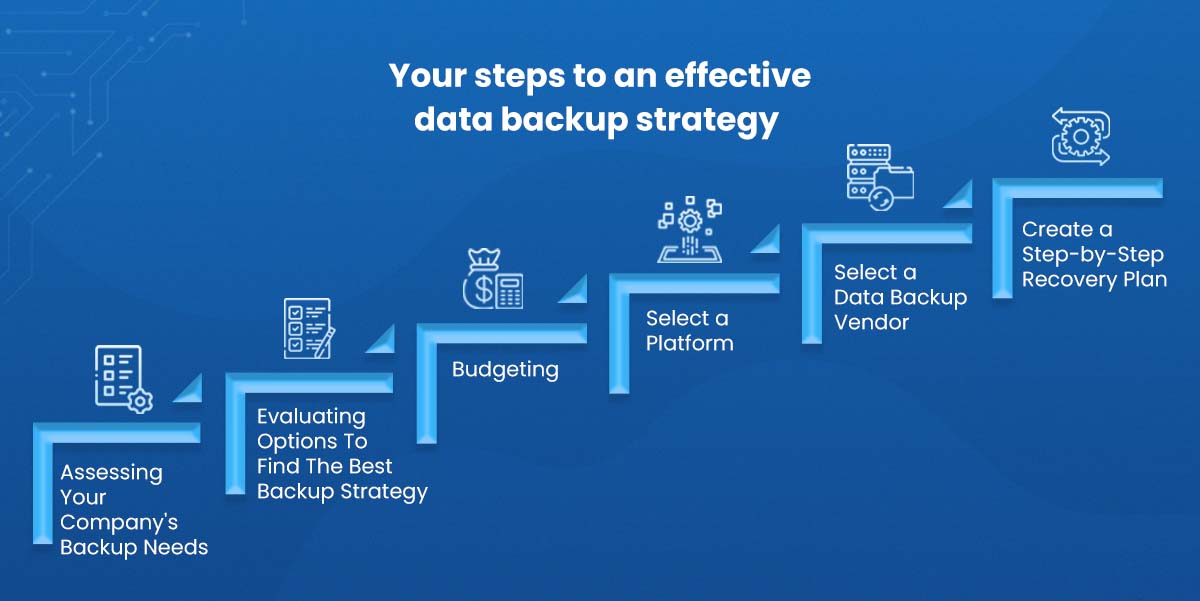
Step 1: Assessing Your Company’s Backup Needs
This question’s simple response covers everything. You don’t want to carry the risk of permanently losing any data. To keep your business running, you need data. Both in the immediate and long-term, there are certainly important questions to consider. For instance:
- You could require the capacity to swiftly restore data.
- The ability to recover data can be necessary.
- You might need to continue offering your clients services.
- Databases, files, operating systems, programs, and configurations may all need to be backed up.
The more thorough your data backup strategy, the faster you’ll be able to resume operations. You can use these queries to guide your search for the best backup option for your business. You might also want to consider what information is most crucial. It’s possible that you could manage without an instant supply of some things. You might, however, require immediate access to others.
How Risky is Your Data?
You should think about the best measures to secure your data from hackers, given the rate at which cybercrime is expanding right now. Here are some queries you can use to identify the hazards you need to take into account.
- Has my business ever been hacked?
- Do careless employees pose a threat to security?
- Is my area susceptible to weather-related harm like flooding or wildfires? Do customers need to log in to access data or services on my system?
What Should Your Backup Infrastructure Be?
Your backup system’s infrastructure should meet your needs. Offsite backup options should be taken into consideration if you are worried about the risk of hardware failure or natural calamities.
For speedy data recovery, having a physical backup on-site may also be advantageous. If you lose internet service, as can happen in an emergency, it can help you. The best method to prevent an ongoing business disruption is to select a remote cloud disaster recovery site, perhaps with your data center provider. The location you choose must give you access to the IT resources, internet service, and other resources you require to run your firm. Imagine your facility is hit by a hurricane. A disaster recovery plan enables you to reduce the possibility of financial loss while continuing your business from a different location.
How Long Does your Backed-Up Data Need to be Stored?
Finally, you should think about how long you should keep the data you store. Storage builds up. You will require space if you anticipate gathering a lot of data. Some businesses are subject to regulatory backup obligations. Your choice will be affected if you do.
Consider your needs and the type of structure that would work best.
Step 2: Evaluating Options to Find the Best Backup Strategy
The next stage is to review your options after you have determined your backup needs. You may not be able to use the backup solution that works best for another business. Let’s go over the backup choices you have.
Device Backups
On-site hard drive backups are frequently installed on walls. They frequently include a storage element. Hard drives’ main advantage is that they can be quickly connected to your network.
A stand-alone hardware backup has the drawback of leaving you without a backup in the event of failure. Some businesses decide to deploy numerous backup solutions as a result.
Solutions for Software
The cost of backup software may be less than that of specialized hardware. On your system, a variety of software solutions can be installed. It’s possible you won’t need to purchase a separate server for it.
The software might need to be set up on a virtual computer. If your infrastructure changes frequently, a software backup can be the best option.
Cloud Services
Cloud services provide offsite backup or backup as a service. These enable you to operate your backup and store it on the cloud infrastructure of the provider.
When compared to dedicated servers, cloud-based storage is more cost-effective and secure. Businesses holding sensitive data and those governed by regulations might not be allowed to use it.
Hybrid Solutions
Implementing a hybrid backup solution is a common fix. These give users a variety of alternatives for data restoration by fusing software and cloud backups.
A hybrid service has the advantage of providing you with dual protection. If you need them, you will have local backups available. Additionally, if necessary, you will be able to access your data from the cloud.
Additionally, think about what each choice means for your personnel. Your staff will be responsible for the backups unless you decide to use a comprehensive BaaS option. That is a crucial thing to think about.
Step 3: Budgeting
Here are some things to think about as far as your budget.
What is the most you’re willing to spend?
Do you intend to designate a portion of your budget as a capital expenditure? You might prefer to record it as an operating expense. Some choices will let you carry out. How much would it cost you if you lost data as a result of a disaster or cyber security attack? How much will train personnel to handle the backup cost? If BaaS is not an option, backup management will need to be handled internally by someone in your firm.
Step 4: Select a Platform
You might already be aware of what you desire if you have conducted comprehensive evaluations. As I already indicated, some businesses like having several backup plans to protect themselves.
One backup option may be sufficient for your purposes. A cloud backup could be enough if you know you’ll have access to the internet.
You have rapid access to your data and can do so from anywhere.
Confidentiality is the main objection to a cloud-based service provider.
Step 5: Select a Data Backup Vendor
It’s time to decide which provider will assist you in putting your new backup plan into action. You could choose an all-inclusive service provided by ESDS. Some businesses offer cloud-based software and hardware solutions. Additionally, they might be able to assist you with employee training.
You should always request a data center RFP or proposal before choosing a vendor. The most effective method to learn about your options is to do that. Consider all the project’s components as you contrast quotes.
These consist of the following:
- Cost of implementation as a whole
- Which choices are offered
- How long will it take to implement? The standing of the vendor
Step 6: Create a Step-by-Step Recovery Plan
Prepare comprehensive usage instructions as you create your design. An easy-to-follow security incident response checklist should be included.
Remember that the individuals in charge of backups might improve your processes. That comes naturally while conducting business.
Your healing process should, at the absolute least, Involve the kind of recuperation that is required Data set that has to be recovered Dependencies that hinder healing Any actions required for the following restoration
Don’t Ignore Backup Plans for Your Company
No business ought to be without a complete backup plan. Data loss can only be avoided in this way. Every company faces some risks. Having a safe backup system can provide you the peace of mind you need, regardless of whether your main fear is a natural disaster, cybercrime, or staff negligence.
- Why does your business need Endpoint Detection and Response (EDR)? - May 15, 2024
- Are your business endpoints completely secure? - March 26, 2024
- Is Colocation key to transforming your data center management strategy? - March 22, 2024
