What is Windows Sharepoint Services (WSS)?
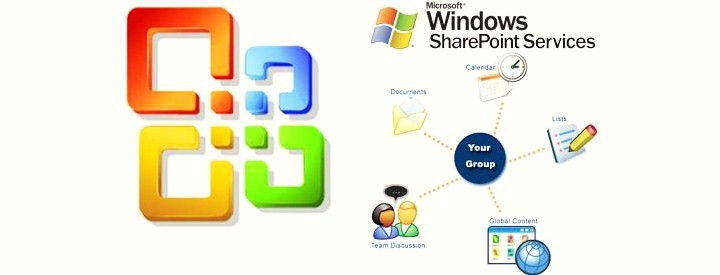 Windows SharePoint Services (WSS) is a free add-on to Microsoft Windows dedicated Server 2003 and 2008, realizing a full-featured Web-based platform supports the following features:
Windows SharePoint Services (WSS) is a free add-on to Microsoft Windows dedicated Server 2003 and 2008, realizing a full-featured Web-based platform supports the following features:
- Content Management System
- Tools for Collaboration
- Shared calendars and contact lists
- Notice (including e-mail notification)
- Forums for discussion
- Blogs and wikis -sections
- Management of documents by creating a central repository for shared documents
- Interaction-based Web technologies, collaborative editing shared documents, as well as working space for documents
- Publishing content , including the publication of changes and workflow
- Access control and version control for documents in the library
- browser-based management and administration.
- technical support and bug tracking
- Management of redundant facilities and equipment (Room and Equipment Reservations)
- Management of material goods (Physical Asset Tracking)
- Sales Management (Sales Pipeline)
- Customizable Web page using special settings panel, web-based tools (web parts), as well as the mechanisms of navigation
- Network load balancing and support of web space (web farms)
- Support for firewalls and demilitarized zones (DMZ)
In addition to the functionality of the portal, the installation of WSS on the server provides access to a complete object model and set of API, the underlying technology of Microsoft SharePoint. Here is a collection of Web Part , which can be embedded in Web pages to provide such a functional SharePoint, such as a preference panel, the possibility of processing documents, lists, notices, calendars, contact lists, discussion forums and pages, wiki pages.
WSS is available for free download from Microsoft for Windows dedicated Server 2003 Service Pack 1 (or later) and added to the Microsoft .NET Framework.WSS exists in versions for Microsoft server platforms and cannot be used on any other OS. Packages to download WSS 3.0 incorporates the fundamentals of the package and a set of “Application Templates” to add functionality to the base installation.
WSS technology is the core of several commercial portal technologies. In particular, WSS 3.0 lies at the heart of Microsoft Office SharePoint Server 2007 (MOSS), and WSS 2 was the framework for SharePoint Portal Server 2003.
Overview on WSS 3.0
Windows Sharepoint Services (WSS) includes several main components:
Underlying framework, which includes an object model, a system of permanent storage and backup of content and configuration databases, SQL Server, and ASP.NET controls the presentation of content Managing Web Site Management “web-space” (web farm), consisting of one or more servers, which hosts one or more websites.
Built-in templates sites and pages that can be used to quickly create your own sites and adding pages and libraries into existing websites.
Website Management by web controls, edit the structure of the website, modify the schema and contents of individual pages, create new workspaces and lists, and edit the schema of existing facilities.
Indexers content database that collects information about its contents for faster search collection of additional site templates and pages, including additional logic in the code, known as the “Application Templates“.
Configuration wizard help you to make the initial setup of the site within minutes. SharePoint provides content services through IIS Web sites. They can use either Microsoft SQL Server or Windows Internal Database to store its data.
Websites can be configured to return specific content for the intranet, extranet and Internet network. In WSS such deployment does not have licensing restrictions, as the WSS software is free, but requires a license to run a commercial portal products of Microsoft.
Multiple servers can be configured with WSS as part of a “server farm in data center“, that allows them to combine the configuration and content databases. Server space can consist of a single server, or combine hundreds or thousands of servers. Each server is intended for load-balancing scenarios, or to store individual pieces of content. The data in the space can be divided into 9.900 content databases. Data replication space is controlled by the possibilities of SQL Server ‘s replication and clustering.
SharePoint uses the model that is similar to groups of users in Microsoft Windows . This is implemented through the Active Directory. On the other hand, the other authentication mechanisms can be added through HTML forms authentication.
Downloading and Installation of WSS 3.0
WSS 3.0 can be freely downloaded from the Microsoft website and installed on Windows 2003 Server Service Pack. Windows Sharepoint Services 3.0 Application Templates are available separately on the website of Microsoft, including additional templates.
WSS 2 is still available for free download from the Microsoft website and can be installed on Windows Server 2003 or later editions.
History of WSS 3.0
The first version, called SharePoint Team Services (usually shortened to the acronym STS), was released with Office XP and was available as part of Microsoft FrontPage .
STS could run under Windows 2000 Server or Windows XP .
Windows SharePoint Services 2.0 was released as an update to SharePoint Team Services, but completely overhauled the application [ citation needed 377 days ]. SharePoint Team Services stores the document as a regular file storage, while maintaining the metadata of the document in the database. And Windows SharePoint Services 2.0 stores the documents and metadata in a database, and supports basic version to control the elements in the document library. Service Pack 2 for WSS adds support for SQL Server 2005.
Windows SharePoint Services 3.0 was available to the public on November 16, 2006 as part of a set of Microsoft Office 2007 and Windows Server 2008 . WSS 3.0 was developed by using .NET Framework 2.0 and .NET Framework 3.0 Windows Workflow Foundation to add capacity to monitor the series of actions performed in the basic package. In early 2007, WSS 3.0 was released for the public. Windows 2000 Server is not supported on WSS 3.0.
WSS version 3.0 is great, “growing up” product. Version 3.0 supports more features, the most commonly used in the decisions of Web 2.0 , such as blogs , wikis and RSS -flows.
Microsoft 4.0 or later changed its name to SharePoint Foundation 2010.
Features of WSS 3.0
By default, WSS 3.0 package includes the following features:
- Sites and workspaces
- Document Libraries
- Working with documents
- Joint editing for integration with Microsoft Office
- Calendars
- Contact lists
- Task lists
- Notifications
- Discussion forums
- Blogs
- Wiki
- Advertisements
- Image Library
- Form Library
- Control project
- Control issues
- Link lists
- Sequence of works
- Version Control
- Access Control
- Page Setup
- Web Part Pages
- Toolbars
- Search
- Site Navigation
- Backup and restore
- User Management
- Single (central) administration of the website
After installing the packages separately, it is downloadable as a Windows Sharepoint Services 3.0. Application Templates, become available to the following additional features:
- Absence Request and Vacation Schedule Management
- Help Desk
- Budgeting and Tracking Multiple Projects
- Inventory Tracking
- Database Error
- IT Team Workspace
- Call Center
- Job Requisition and Interview Management
- Change Request Management
- KnowledgeBase
- Compliance Process Support Site
- Lending Library
- Contacts Management
- Physical Asset Tracking and Management
- Document Library and Review
- Project Tracking Workspace
- Event Planning
- Redundancy of equipment and facilities
- Expense Reimbursement and Approval Site
- Channel clues for sales (Sales Lead Pipeline)
- The Board of Directors
- Planning for staff training and materials (Employee Training Scheduling and Materials)
- Reports on performance (Business Performance Rating)
- Equity Research
- Case Management for Government Agencies
- Integrated Marketing Campaign Tracking
- Classroom Management
- Manufacturing Process Management
- Clinical Trial Initiation and Management
- New Store Opening
- Competitive Analysis Site
- Product and Marketing Requirements Planning
- Database discussions
- Request for proposals
- Disputed Invoice Management
- Sports league
- Node activities of employees
- Team Work Site
- Employee Self-Service Benefits
- Timecard Management
Technical details of WSS 3.0
Using ASP.NET, Web Parts in Sharepoint Page, SharePoint is built by combining a Web Part into a single page, which can be accessed through a browser. Any web editor with support for ASP.NET may well be used for this purpose, although the use of Microsoft Office SharePoint Designer is preferable. Degree of customization page depends on its design.
WSS-pages are ASP.NET applications, and Web Parts SharePoint use the Web Part infrastructure ASP.NET , and using sets of API ASP.NET Web Parts can be rewritten to extend the functionality of WSS. Speaking of programming terms, WSS provides API and object model to programmatically create and manage portals, workspaces and users. In contrast, MOSS API more tied to automate tasks and integrate with other applications. As WSS and MOSS can use the API Web Parts to improve the functionality of the end user. In addition, WSS document libraries can be opened through the connection ADO.NET for programmatic access to the files and their versions.
How the Web requests are handled in WSS 3.0
The Web server WSS configures IIS to forward all requests, regardless of the types of files and content, session, ASP.NET treat web application WSS, which either performs a final check of the final file that is available in the database, or perform other actions. Unlike conventional ASP.NET , file .aspx containing the application code WSS (and MOSS), is placed in a database of SQL Server instead of the file system. Thus, the normal execution of ASP.NET can not handle the file. Instead, WSS connects a special component (Virtual Path Provider) in the processing of ASP.NET, which selects the .aspx files from the database for processing. With this capability, provided in WSS 3.0, application and as well as data, that is generated and managed, can be stored in a database.
Resources:
- https://www.esds.co.in/dedicated-server-hosting.php
- https://www.esds.co.in/vps-hosting.php
- https://www.esds.co.in/dc-infrastructure.php
- How Cloud Computing Is Changing The Labor Market - March 25, 2015
- Adopting Infrastructure as a Service Can be a Good Deal - March 17, 2015
- Will Virtualize? Take These Six Points Into Consideration - March 12, 2015
Nice Blogs for WSS
Dear Pravin, Should I install WSS 3.0 or MOSS 2007 on my virtual machine. I am a beginner and looking to learn Sharepoint
MOSS 2007 is a product built on top of WSS 3.0.
WSS 3.0 is a set of services provided by Microsoft which provides basic capabilities for Document Management.
When you are installing MOSS 2007, WSS 3.0 is automatically installed with it.