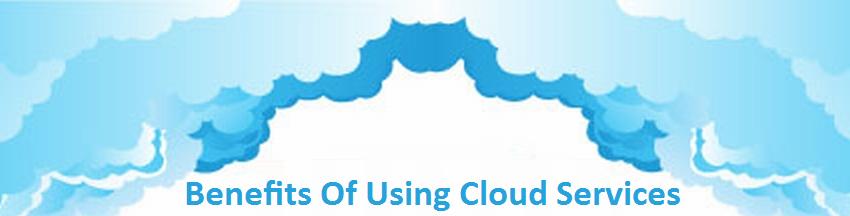Benefits Of Using Cloud Computing In An Organisation

Cloud computing is an example of a virtualized system, ultimately, it is a natural evolution for data centers that use automated systems management, workload balancing, and virtualization technologies.
Cloud Services offers a number of benefits that your company can take advantage of :
Costs
The cloud promises to reduce the cost, delivery and maintenance of computational power, allowing companies to buy only the necessary computing services instead of investing in expensive and complex infrastructure.
Low-cost Computers To The User: You do not need a computer to run next generation applications that are hosted in the cloud. As the application runs on the server, not the user’s computer, it does not need many resources on the computers. Thus, we can get lower cost computers, with ability to basically perform the operating system and web browser.
Lower Costs Of IT Infrastructure: The investment that would be made in purchasing ever more powerful servers, may be directed to the hiring of cloud servers and those adequate resources can be easily resized as the business need. It is possible to hire servers that overcome a spike in usage and dismiss them when no longer needed.
Reduce The Cost Of Software: It is no longer necessary to purchase the software, since cloud computing companies charge an amount to provide software as a service. And yet today we have companies that are offering their web based applications for free, which makes it much more interesting than paying the high values of software licensing traditionally charged.
Decreasing Hardware Costs: The cloud providers acquire servers, network equipment, internet connection and many other equipment in large quantities, thus able to negotiate better prices with suppliers and with a much shorter period than most companies.
Lower Investment: When you purchase a server in the cloud, you make a contract in the form of service, like a lease, paying a small amount per month, according to what was contracted. At the end of the contract, you recover your data and return it to the server provider hired. So in addition to not having to face a great investment at the beginning of the service, when the contract ends you are not left with an obsolete server kept in any room of your company.
Scalability
If you are anticipating an increase in your computing needs (or even if you are surprised by a demand), cloud computing can help you manage this demand.
The cloud allows users to suit their specific needs. Cloud computing is infinitely scalable and enables IT infrastructures to be expanded efficiently without the need to make large capital investments.
Increased Computational Power: When a cloud is contracted, there is no limitation on the computing power of a physical machine. With the new computing model, we can perform tasks that require high performance computing by utilizing the power of thousands of servers in the cloud. In other words, you can perform more tasks in the cloud than you can do on the server.
Unlimited Storage Capacity: Likewise, the cloud offers virtually unlimited storage capacity. Thus, it is not necessary to worry if the disk space is running low. When this does occur, simply allocate more disk to the cloud server almost instantly and continue with your work normally.
Maximizing Resources
Cloud computing relieves the burden on already overburdened IT resources. By changing the non-critical data to the cloud, your IT department is free to work in business-related tasks. You also do not need to add more people and specialized training to handle these tasks.
Moreover, as network outages are a nightmare for IT staff, this burden is discharged.
Less Maintenance Problems: In the case of maintenance costs, cloud computing dramatically reduces maintenance costs of hardware and software. With the need for fewer physical servers in the company, maintenance costs are reduced immediately and as cloud applications are in the cloud, there is no software on computers in the organization to maintain.
Software Updates: Another advantage is that, we no longer need to use older software or pay high fees to upgrade them to a newer version. When an application is web-based, updates happen automatically and are available for the next time you use it in the cloud. In the case of cloud servers, the cost of updating software will certainly be much lower than buying the new version.
Best Performance: With regard to performance, the computer must run fewer applications to provide what a user needs. Thus, with fewer programs allocating memory space, not using hard drive space and not using CPU cycles, you may notice a significant improvement of performance of your computer while performing your daily tasks.
Access
The cloud promises universal access to high computing power and storage resources for anyone with a device having access to the internet network.
For example, you do not need to take your documents with you. Instead, they stay in the cloud, where you can access them from anywhere that has an internet connection. All your documents are instantly available. No matter where you are.
Security
Unlike traditional computing, where a hard disk crash can destroy all your data, a computer with problems in the cloud does not affect the storage of your data. This is because, data in the cloud is automatically duplicated, so that nothing is lost. This also means that if your computer crashes while working, all your data will still be in the cloud. In a world where only a few users make backup of data regularly, cloud computing can keep data safe.
Collaboration
For many users, collaborative work is one of the most important advantages of cloud computing. Several people may have access to documents in a project simultaneously. As the document is edited, the changes appear automatically on the screen of other users who are using the document.
In the next article I will discuss the disadvantages, limitations and potential problems when using the private cloud.
- How Cloud Computing Is Changing The Labor Market - March 25, 2015
- Adopting Infrastructure as a Service Can be a Good Deal - March 17, 2015
- Will Virtualize? Take These Six Points Into Consideration - March 12, 2015