New VMM-2.1.1-eNlight, catalyst for your business!

eNlight cloud is now quite familiar, we have seen many prospects of eNlight cloud like Corporate features and benefits of vertical scaling with eNlight cloud! Here is the all new version of eNlight VMM-2.1.1 with few bug fixes and stability improvement providing better user experience. Let us see new amazing features of VMM-2.1.1-eNlight Cloud benefiting users.
1) HyperV2012 R2 for Windows based Virtual Machines: Updated eNlight comes with HyperV2012 R2 a hypervisor-based server virtualization enabling consolidation of workloads; this helps organizations in server utilization and reduced costs. It fits into users running IT environment providing additional benefits with no alterations in current processes. These benefits add up to the overall aids of updated eNlight. HyperV2012 R2 delivers many other beneficial features like enhancement in Resources, Storage and Network features along with Manageability with Hyper-V powershell.
2) Create and switch easily between Static and Dynamic VM: Provision for creating and editing of Dynamic and Static virtual machines. Dynamic VM comes with auto-scalability feature wherein one can choose required range of RAM and CPU, where as in static VM Resources remains constant. Both of these VM can be chosen in Linux or Windows with required version. In static VM editing of Resources needs reboot. One can switch between static and Dynamic VM on the fly. If we consider the features of Static and Dynamic VM, the more cost efficient type is Dynamic VM as one can scale resources and pay as per use, this adds up to the cost optimization and investment protection providing Business value. For more details on How Dynamic VM is better over Static VM checkout this post.
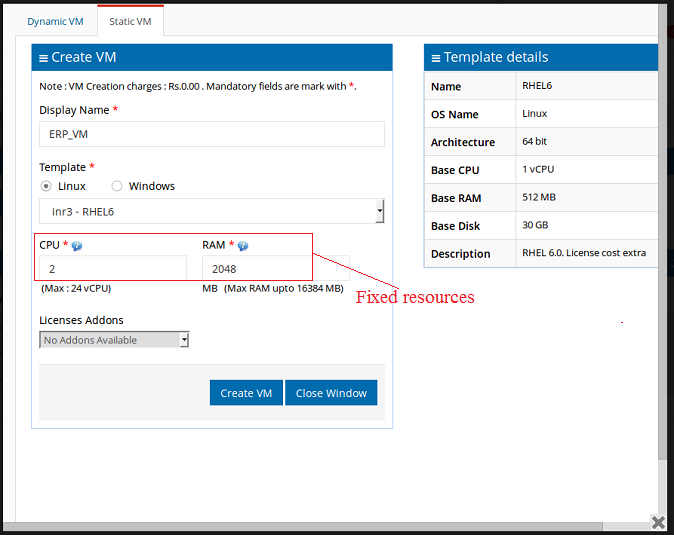
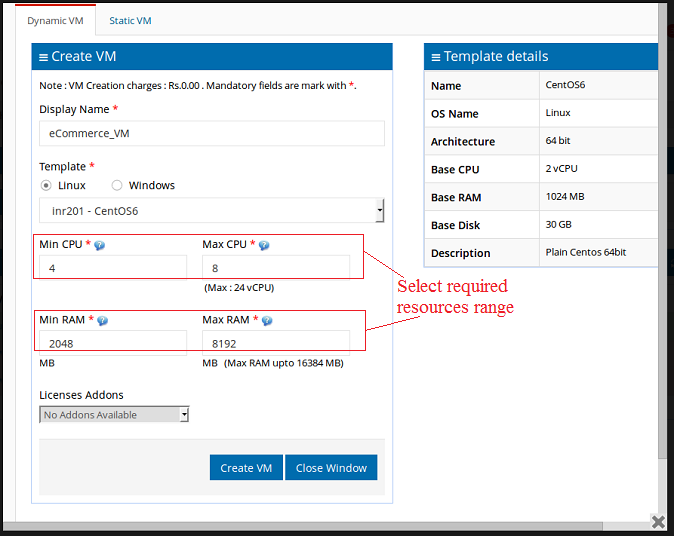
3) Centralized management: Centralized dashboard makes it possible to manage effortlessly cloud with multiple clusters on the go with just single dashboard. It can carry all operations required. Dashboard provides business agility and comes with lots of benefits like Graphical representation of running processes and real time data, complete visibility in all system operations, faster response and within reach information.
4) Faster VM provisioning: Create, edit and delete VM with the convenience. Provides readily and faster actions on virtual machines hence improving efficiency and response time of the business actions. This also facilitates switching between static and dynamic VMs. This surely helps in increasing performance as control is in our hand.
5) Limit resource scaling: Resource scaling in itself is very efficient tool providing business and cost efficiency, with this if comes the options of limiting the resource scaling makes it more efficient. By simply changing VM mode from ‘Performance mode’ to ‘Economy mode’ with one reboot of VM, adds up with significant reduction in the billing amount.
6) Slab based billing system: Freedom of choosing Plan quarterly, monthly, yearly or as per the required duration and pay for the slab that has been chosen makes comfortable and perfect billing system.
7) Pay per consume model with iNtelligent billing predictor: Pay as you go model benefits one with maximum utilization with minimum pay. iNtelligent billing predictor gives you perfect specimen for your selected plan. Select Processor, RAM, Disk, Duration, Data transfer along with predictive performance time and get estimation of billing charges. What else can be more transparent? This helps improve in pro-active business planning and manage operational budgets, along with this improves efficiency in performance when it is necessary.
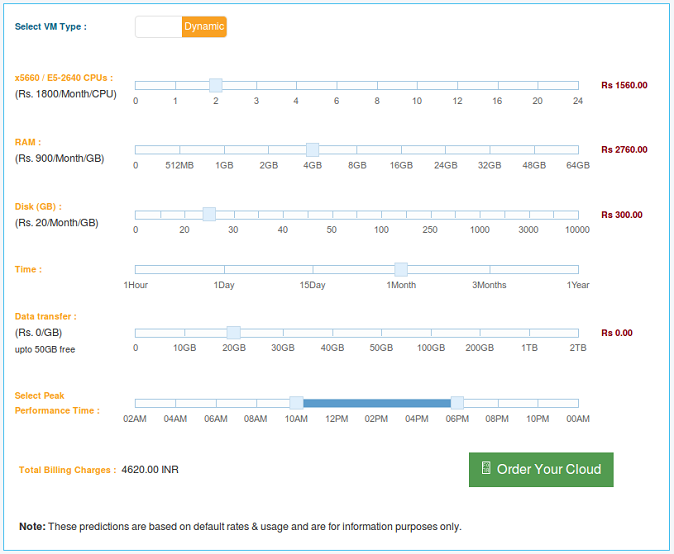
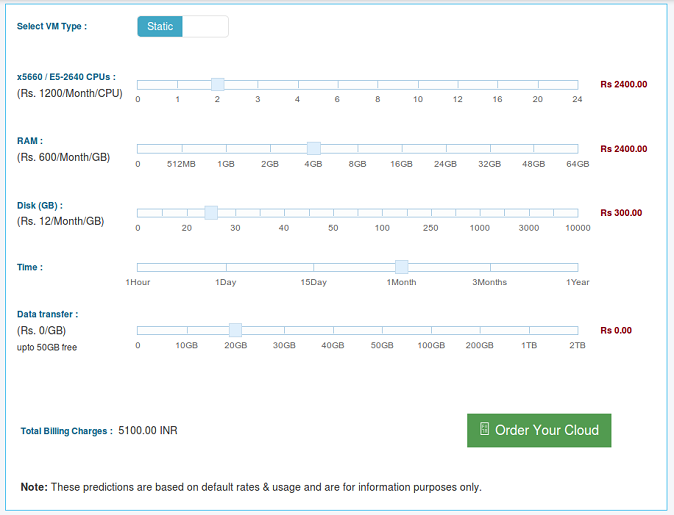
8) Public API, graphical VMM and smart phone app for updates: Easy and ready management with the help of Public API, graphical virtual machine manager and eNlight Mobile app. This provides anytime and anywhere cloud management. Command free interface makes graphical VMM very user friendly. This tells Cloud manager need to be a technical person; any non-technical person can easily manage it. Mobile app makes it easier by providing stress-free access to Cloud with smartphone.
9) Resource graph: Get details of usage each day for Resources with the help of Resource graphs. RAM usage, CPU usage, Bandwidth usage, HDD allocation, billing details for each day distributed according to the usage of each hour. This makes it very transparent to the customers to know about their utilization and billing and hence helps in further planning and management of their business.
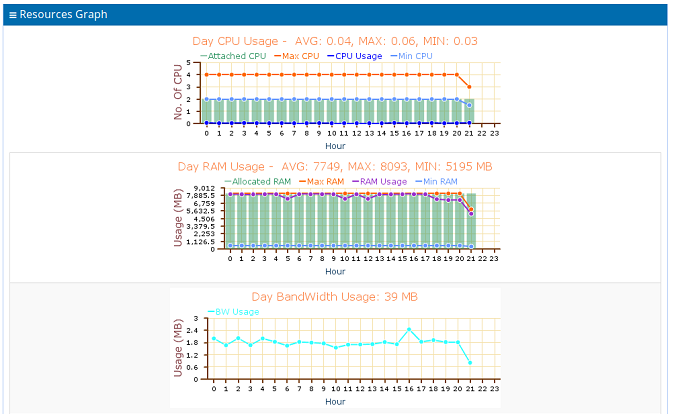
10) Network card details with MAC address: Get complete network details including MAC and IP address, Device number and Limit if specified.
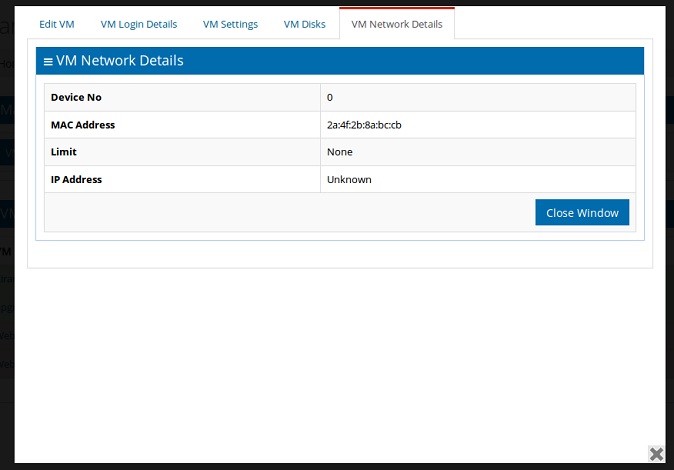
11) Wizard for Linux/Windows Dynamic/Static VM: For creation of every virtual machine may it be static or dynamic, wizard makes it easy for selected operating system Windows or Linux with selected version. Wizard helps in stepwise procedure for creating, editing, selecting, etc for the VM operations.
12) Asynchronous Start, Stop and Restart: After creating VMs and choosing its resources they all work asynchronously i.e. if on restart of VM1 VM2 will still be running smoothly without any hitches. This makes VMs usage flexible and Start, Stop and Restart operation on VM can be done asynchronously with continuity in other operations.
13) CSV export billing summary: Get Billing summary in CSV export along with the rate slab.
14) Optimize swap on your Linux VM: Swap space is the virtual memory on Linux server, it is very essential on server running out of memory. Kernel swaps inactive processes by creating space for the running operations and hence it utilizes space for active processes without any glitch in run. This helps in application continuity even in case of out of memory as a buffer.
- Embrace the Future with Cloud Computing! - September 8, 2015
- Cloud computing impact on growth of ecommerce applications - August 25, 2015
- 6 Reasons that Cloud Computing is transforming Banking Sector - August 24, 2015