Windows Server 2003 EOL – CIOs are you ready for migration?
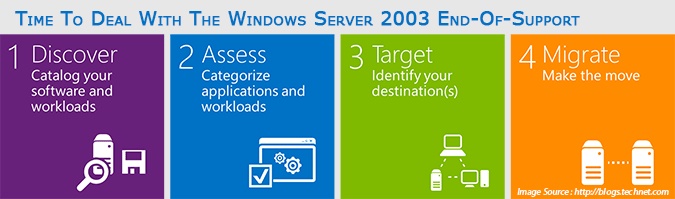
CIOs are you ready for migration?
14th July 2015, Windows server 2003 will be turned off official. But the question is how many companies will migrate on time. However, Microsoft will logically move towards a customized maintenance at full price.
The clock is ticking and with a very little time remaining to complete the migration of computing machines that are still running on Windows server 2003, a version which is in the same route of XP, probably Microsoft will come out of extended official support program after a few months. According to Gartner, approximately 8 million servers OS instances are still running on 2003 version. Furthermore, some stats even suggested that about 20% of the total sum of 1.6 million machines will not migrate in July 14, the official date of the end of support. In other words, after this time – unless turnaround – Microsoft will deliver some more security updates for Windows 2003.
There are critical flaws in this older version of Windows – often affecting its many other versions – this is a serious threat to the server and not mere for its users as was the case with XP. A 2013 study by AppZero and sponsored by Microsoft showed that half of the 1,000 largest US companies have more than 100 servers running under this older OS yet.
According to Carl Claunch, Vice President of Gartner, speaking in the column of The Register, “The organizations concerned with this question are no longer limited to short-budget enterprises only, all types of organizations are affected, including some important enterprises that aligning large budgets and CIOs at forefront”. In short, the subject is global, affects both SMEs and larger account businesses and covers all sectors.
The hardest thing for the end
However, according to Gartner, a typical migration (whether it would be preliminary study, qualification of applications, updating, testing, deployment, etc…) is between 9 to 15 months (some other sources speak of 6 months instead). For an instance, a website, no matter whether it is large, medium or small it is indeed a bit complicated by a number of factors. On the first pass of the aging version to Windows server 2012 means a transition from 32-bit to 64-bit. Older applications can theoretically continue to function (via the Compatibility Pack WOW64), but in practice are often affected by the removal of a number of components and functions over the Windows Server grinds. Moreover, the problem is further complicated because of the nature of applications (email, web servers, file sharing) to more modern platform, leaving the most difficult chance to migrate workloads on Windows Sever 2003. The passage to more modern version of the OS Servers is finally synonymous with arrival of virtualization (Hyper-V appeared with Windows Server 2008), a factor likely to push CIOs to rethink about their applications architecture.
It obviously adds the budget issues. Especially since this migration ‘forced’ comes just a little over a year after the Windows XP.
Customized support?
However, many companies will therefore continue to run Windows Server 2003 systems even after 14th July 2015. Those companies will have two options: either goes without a support or leverage a custom support offering from Microsoft. Though, it isn’t surprising thing, Microsoft had proposed the same kind of support when removing XP. But for now, the company has made no commitment for 2003 version. If it decides to do so, that offer would come up with a high price. For an instance, Microsoft bills $200 per OS for the first year for its support on XP. On this subject, Gartner believes that maintenance offering for Windows Server 2003 would be 2 or 3 times more expensive. That’s to say “Even if Microsoft put water in its wine for offering, it would still be costlier than the real one!”
Solution:
It depends on your choice, you can either continue with Windows 2003 at your own risk plus paying additional heavy cost for customized support offered by Microsoft. Though it could be a gamble as it’s not clear how long they will offer such type of support for this older version.
The most sensible option here is migration to a newer version environment, that is to say 2008 or 2012. At ESDS you will find a complete business solution for migration. For an instance, check the following key features, which will give you a brief idea about what will be covered under this solution:
- Migration to new hardware (identical or customized) (Dedicated box or Virtualized Environment over Cloud)
- Data migration solutions
- Decrease overall downtime time span due to application unavailability
- Operating system and Database upgrade
- Data loss prevention solution plus retention of Data quality
- Minimization of interruption to your day-to-day business operations
The following case study you might find interesting to read, as it sheds more light on how Cross Platform Data Migration process works.
Cross Platform Disaster Recovery with eNlight Cloud
- Why is Microsoft Turning Its Focus on Linux? - March 29, 2016
- Migrating Enterprise Data to the Cloud – A Checklist - November 30, 2015
- Why is your private cloud beginning to fail? - October 20, 2015
