Your organization’s best practices for building Data backups
In the contemporary digital environment, security lapses and associated data loss are growing more frequent. In the event of a tragedy, the question is not “when,” but rather “how prepared are you?” Organizations should therefore develop solutions to guarantee that their information/data is secure and available at all times. Because of this, data backups and disaster recovery plans are crucial.

It’s interesting to note that over 96% of business workstations lack data backups and recovery systems, putting a lot of critical data at risk. However, organizations have gradually begun to see the value of data backups and disaster recovery solutions, particularly when employing cloud services.
Here are a few facts demonstrating the significance of backing up your data. Have you heard?
21% of SMBs have never created a backup.
Accidents account for 29% of data loss incidents.
Malware has already infected 30% of all machines.
Losing pictures, media, and business files can be devastating for the average person. However, deleting data or restricting access to your data can be disastrous for a business. Hard drives in data centers fail. That is merely a reality. You can use them for three to four years if you’re lucky. According to a report published by an online data backup provider, 90% of their hard drives lasted three years, and 80% lasted four years. However, 5% of them also failed during the first year.
However, this takes into account errors from routine use. Natural calamities, human mistakes, viruses, and ransomware are all part of our daily lives. Therefore, the best course of action is to assume that data loss will occur when it does rather than if. We take data seriously at ESDS. It is an organization’s trustworthy source of life. It fosters new revenue streams, enhances customer experiences, and speeds up innovation. It must be safeguarded.
To assist you in becoming comfortable with data backup terminologies and best practices, we’d like to share a brief primer with you today in honor of World Backup Day. So read on, share what you learn, and remember always to back up your data!
Know your data
Before we go into data backups, we want to discuss triaging your data. Although all data is essential, not all data are created equally. Establish the proper backup frequencies and preservation policies for your data by having a firm grasp of your data hierarchy (mission-critical, necessary, rarely used, etc.). This will significantly reduce the time needed to recover from an occurrence.
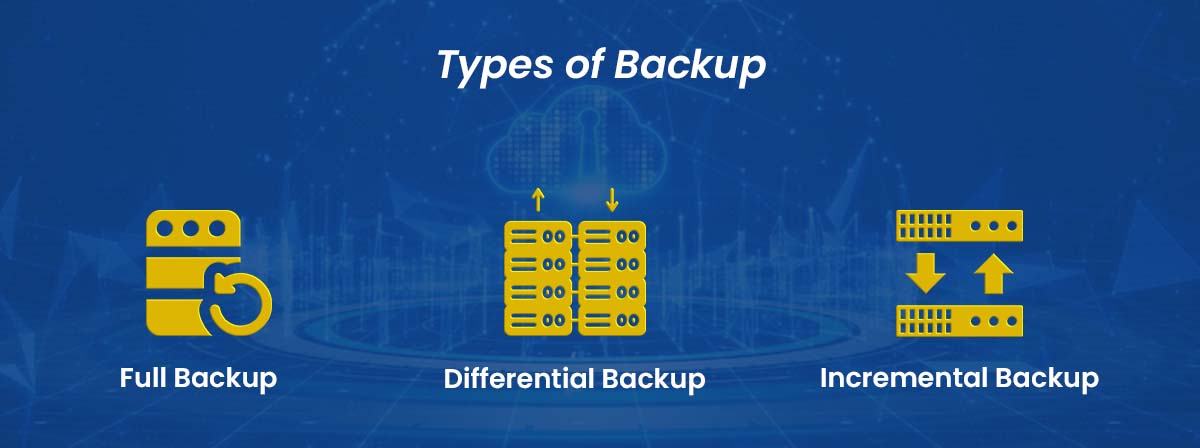
Full Backup
As the name suggests, complete data backups back up all the data chosen for backup. It will take the longest to complete because it is the most comprehensive, but regardless of when the last backup was run, it will collect all of your data at the time of the backup.
Differential Backup
All new data since the previous full data backups are included in a differential backup. The size of the differential backups will increase over time as more are performed, but they will never be larger than the entire backup. In the modern era of backups, differential backups for file systems are considered ineffective. They added value in the past by reducing the number of removable media swaps necessary for restorations. Different database backups are still utilized today with differential backups.
Incremental Backup
All new data since the last backup is included in an incremental backup. Incremental backups used to require the most modifications to portable media during restores, but this problem has disappeared. Modern backup solutions allow for “incremental forever” backups, which take advantage of the capacity to track data changes over time and age out obsolete data without the requirement for a new baseline full backup.
Implementing a Backup Strategy
Replication is insufficient
Even though data backups are everything, all the time might seem like a good idea on paper. As our own data expert Senior Storage Architect Adam White shows, that approach is frequently too slow, too massive, and too disruptive to meet all your data backup demands.
“Restoring terabytes of data in one fell swoop might not be the best option when restoring lost data when time is frequently important,” adds White. Instead, you frequently want to restore more regularly used, business-critical files so that employees can access them faster while you refresh less regularly used stuff in the background.
RAID is not a backup method
It is a data backup storage system feature. Backups and operational availability of the storage system are two very different concepts, even with advanced techniques of data availability like erasure encoding.
3-2-1 backup approach
The 3-2-1 method needs to be more precisely defined. However, a widely accepted concept is having three copies of your data stored on two different media types, with at least one duplicate retained off-site.
Two backup copies are required because some people will count the primary active copy of the data as one of the three copies, according to White. “In current times, the strategy’s media-type component has become hazy. So even while the tape is still a good option in the right circumstances and for the suitable data types, today’s backups frequently end up on the disc.
When to run data backups
Your data should be backed up at least once every week, ideally every 24 hours. Set backup times for after-work hours to minimize employee disruption and guarantee you have recorded all of the changes made that day.
Backing up Together
We are aware that nothing is more crucial than your data. We know how to safeguard your data at every step of the chain by comprehending how you gather, analyze, and use your data and how your business retrieves and keeps it. We have been doing this at ESDS for over 18 years, in many countries, and for over half of the Fortune 100.
Your organization needs to move towards safer options, starting with our Cloud Backup and Recovery solutions. We offer it on a month-to-month basis with no commitment. Easy access, affordable storage, enterprise-grade encryption, and dependable recovery and backup solutions will all be advantageous to your company. 24x7x265.
- Why does your business need Endpoint Detection and Response (EDR)? - May 15, 2024
- Are your business endpoints completely secure? - March 26, 2024
- Is Colocation key to transforming your data center management strategy? - March 22, 2024
