Network Management with eMagic

Presentation:
The data center management solutions (DCIM) lounge is increasingly successful for several years now and a network management system (NMS) is an important element of it. With eMagic DCIM system, IT professionals can easily monitor the individual component within a larger network management framework. Basically, eMagic provides a full supervision interface for all network devises along with inventory management and essential information about services in the network.
One Place for entire Network Management…
Having all the necessary information about infrastructure in one place is a sweet thing and eMagic delivers operational managers of data centers further concrete ways to optimize their site.
Here, we will see the seven main keys of eMagic Network Management system:
* Device Auto Discovery
* Dynamic changes management in network through network topology.
* Routing based management for Traceroute analysis.
* IP resource and reputation management.
* In depth monitoring of URLs.
* Network Performance Analysis
* Intelligent Notifications
Device Auto Discovery
Auto-discovery of network devices is supported by eMagic as well as their assets in details. For an instance, it checks reachable IPs in given subnet or IP range, however, SNMP, SSH /WMI needs to be enabled on devices so they can communicate with eMagic. For information, it connects with network devices securely to discover their assets. Check the below key points to know how exactly it works.
* Network IP range
* Automatically detect all reachable devices
* Select and provides credentials of the device to add
* Automatically discover the device configuration (Hardware, Network, etc…)

The additional information you will find under this option:
* Chassis details – Manufacturer and Serial Number.
* Processors info – Manufacturer, Current speed of processor, Cores, Type, Series, Cache
* RAM details – Size, Type of RAM, and Serial Number.
* Storage – Type, Capacity
* Ethernet info
* IP range and reputation
* Credentials
* Deployment type
Device List:
A list of all devices in the network along with real-time reports:
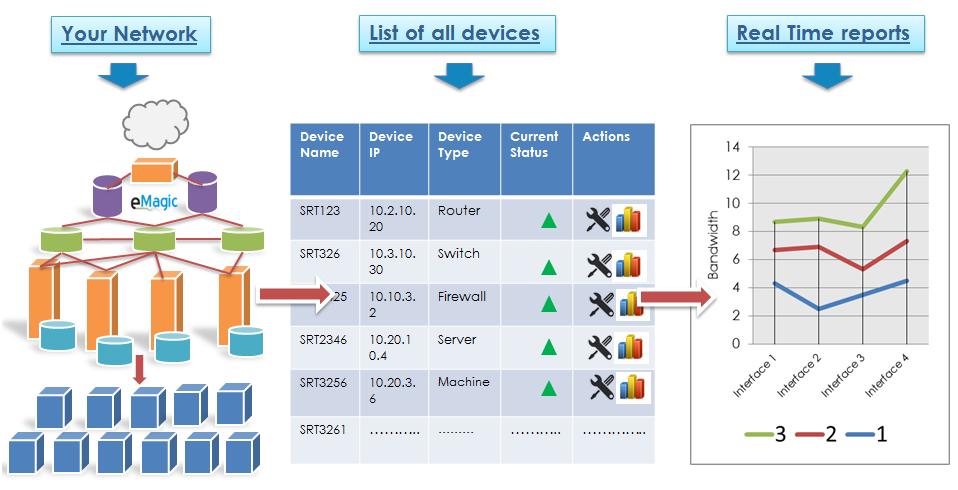
Network Topology to manage dynamic changes in the network:
* eMagic provides an overview of the entire network, including available devices.
* Users can design their own network by adding & linking devices.
* All this with a single dashboard for entire network management, which makes monitoring a bit easy.

Performance Analysis:
Whether you are keeping your IT with physical machines or virtual, eMagic manages and monitor everything on your network and slots them into easy to navigate categories. For an instance, comprehensive monitoring that includes servers, switch, firewall, router, etc… For each device, you get the detailed stats.
* Performance Monitoring: Bandwidth, CPU, Memory, Power, Uptime
* Uptime Report: Current and Historical
* Customized alert system: Alert console.
* Service monitoring – HTTP, FTP, SMTP, POP3 and all ports.
* Syslog monitoring – Monitoring any type of logs, custom files.


