18
Aug
How to Install a Plesk Module

Linux
How to install Plesk additional components (like Backup Manager, PHP etc.) with autoinstaller?
There are 2 ways to install additional Plesk Components:
1. Installation from the Web Interface:
Plesk Control panel->tools and Settings->Updates and Upgrades button. Please make sure that port 8447 is opened. It is used by autoinstaller, please refer to this article for information at (Updates and Upgrades page cannot be opened: it just loads continuously I have already written).
Step 1:

Step 2:

Step 3:
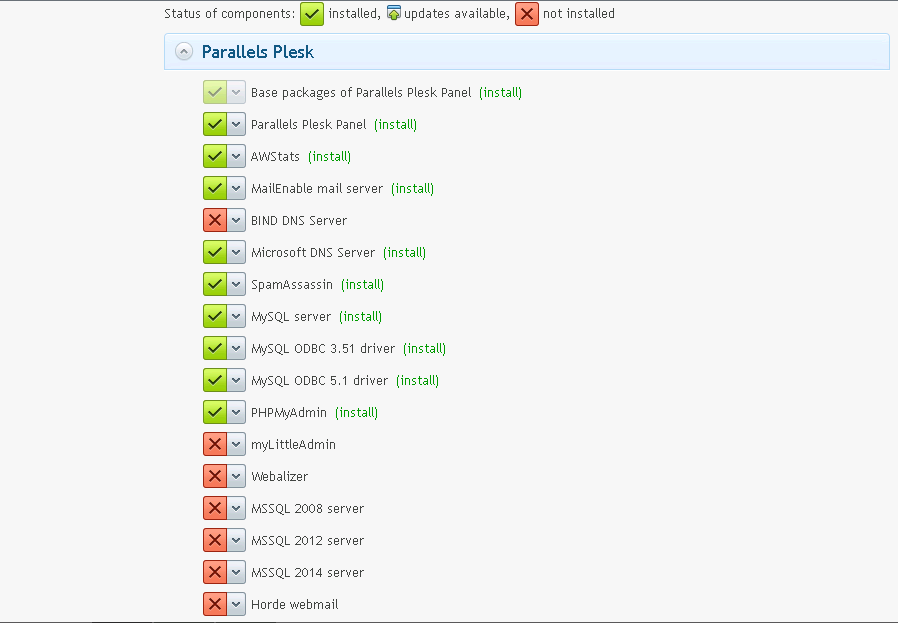
Step 4:
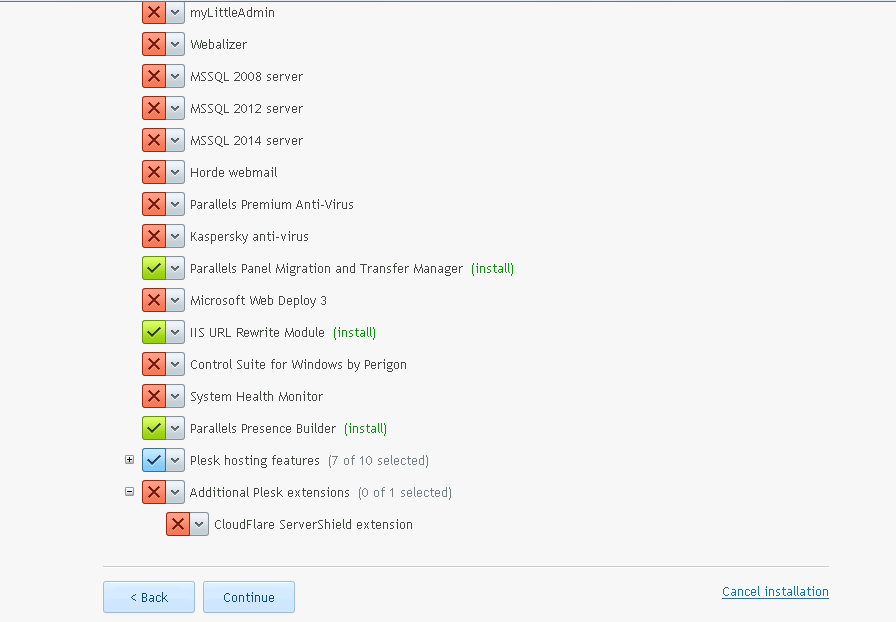
2.Installation from the Command Line:
Login to the server by SSH and launch autoinstaller:
/usr/local/psa/admin/sbin/autoinstaller
Just follow instruction on the screen and you will be able to install additional components.
